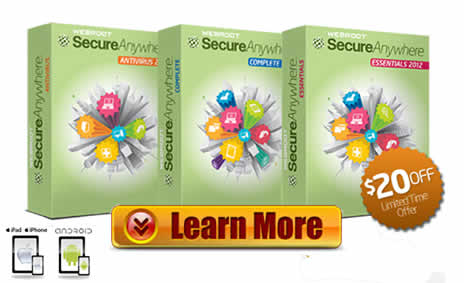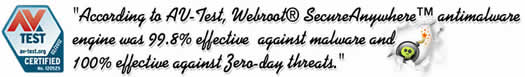Viruses are circulating all over the internet and are traveling from one computer to the next via email, disk drives, flash drives and certain peripherals simply because many people still do not understand the importance of antivirus software..
The fact of the matter is, almost all of those viruses were associated with PCs, Windows based machines, and not any of the computers created by Apple.
In saying that , why would they be a need to have any antivirus software installed on a Mac? And even the software companies reflected that in the early days, you could not buy antivirus programs for a Mac anywhere.
For Years People Said Mac Did Not Need Antivirus Software
Well, for along time the team at Apple Mac had been blowing their own horns and yelling out loud and clear that their Mac computers were pretty much immune to viruses.
Whether or not this was ever said as bluntly as that is and will always be debated, but their commercials have made statements that at least imply that the virus threat to their system doesn’t exist.
Well that’s what I picked up from the TV commercials anyway, what about you?
Initially most Mac computer users boasted about their systems, stating their systems were perfectly safe whereas PCs are all under threat from many different viruses and spyware.
Early On It Was True, Mac Did Not Really Need Antivirus Software
From what we could find, since the release of OS X on the Macs back around turn of this century (2000), there have been an incredibly few number of viruses to ever hit the Mac systems. Few is the crucial word in that last sentence.
It means that there’s only a minimal threat. At the same time however, it also means very clearly that there is some kind of threat.
As soon as those initial threats were discovered, Apple made a big effort at patching up the vulnerabilities thereby making those viruses somewhat irrelevant to their system. They turned that around pretty quickly in fact and that in itself makes the need for an actual antivirus application somewhat redundant.
Things are changing very fast though. Initially only a few viruses, just like with the PC but then it grows as more and more people start to use the Macs.
So will those threats become significant enough that antivirus software applications are necessary? The jury is still out,being the online community as the debates still rages to some degree. There are ongoing arguments still today as to how vulnerable Macs really are or ever were.
Many still claim today that they are inherently more secure from viruses an online threats than PCs but it’s not being to honest if you claim they are perfect.
Many people have argued though that the reason they were so invulnerable for so long was simply because not enough people owned them to make the attacks worthwhile. But now if you take a look around you will see different programs arriving on the shelves specially designed to protect the MAC.
Why Macs Need Antivirus Software Now!
In recent years though a lot has changed for the Apple Mac where it has started using the same type of processor chip that Windows based PCs use, and it has been explained that this alone can open them up for the same type of virus threats that Windows PCs have been open to for such a long time.
One of the more recent concerns is the way in which viruses and other threats such as spyware can exploit parts of a Mac system that aren’t directly related to the apparently secure operating system. It is a well known fact that Web browsers may have allowed varying threats to get onto your Macs system.
This has been happening a lot more in recent years and is only going to keep growing unless you take action to protect your Mac from these threats.
The bottom line is that the uncertainty of this online threat should be enough reason for you to put an antivirus software application on your Mac, even if you don’t think you need it.
You should also be aware of this, those other threats that aren’t necessarily viruses such as adware and spyware, Malware are starting to turn up in greater numbers.
After reading this post I hope you now understand how important it is to protect yourself and your Mac against those threats using antivirus software with built in protection from spyware as well.
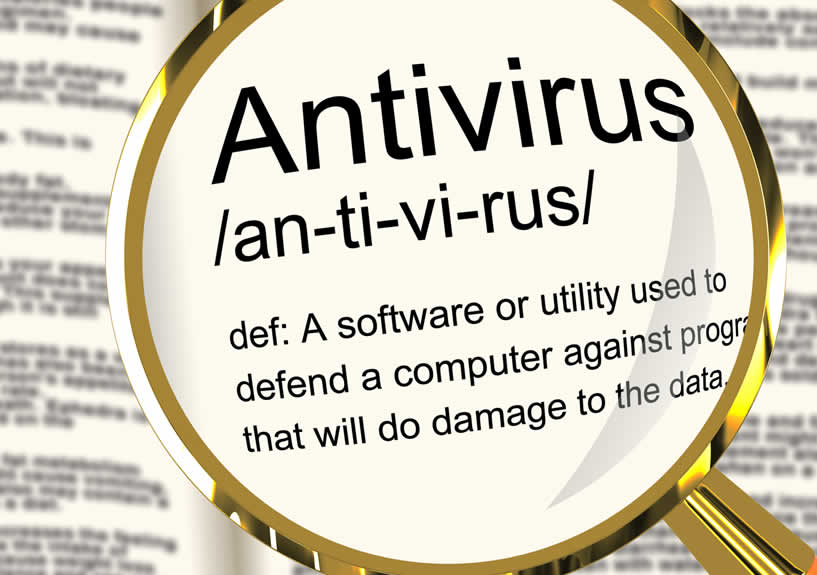

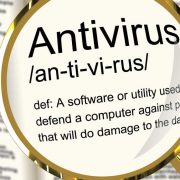


 A computer virus is a program that re-creates itself. It can attach to other programs and/or create copies of itself. Once a virus evades your internet security software and finds its way into your computer it can damage or
A computer virus is a program that re-creates itself. It can attach to other programs and/or create copies of itself. Once a virus evades your internet security software and finds its way into your computer it can damage or