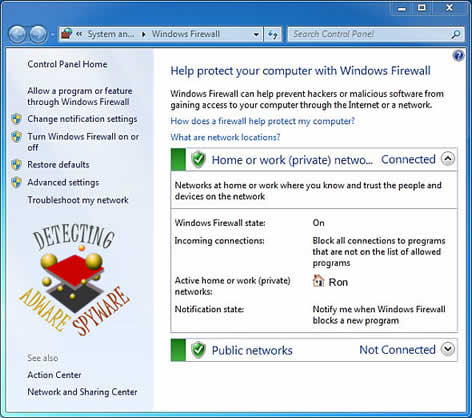Over the last few months there have been thousands of phone calls placed by people claiming to be technicians for Microsoft Windows.
These people are cyber criminals that have only one intention, and that is to get access to your computer and in some cases your credit card details.
Make sure you share this security warning in all you social circles and with as many people as possible… This will help others avoid this scam and hopefully shut it down fast.
I know some elderly people who have actually been caught by this and in both cases before they finished the process of what the caller wanted they phoned me.
I promptly told them to disconnect from the internet and end the call straight away.
These cyber criminals will advise you that your computer has been identified as transmitting errors to the Microsoft Windows service centre or that your computer has been hacked or has a virus and that they can show you how to fix the problem.
This Is A “Fake Call” please do not follow their instructions or you just might be giving them access to your computer files without knowing it. I have even heard that in some cases they are getting some computer users to give them credit card details, again this is not real so please do not give out any personal details to anyone claiming to be from Microsoft.
What they want you to do and they actually scare you into taking action without thinking especially if you do not know any better is to go to your computer and turn it on then you will be issued with a set of instructions on how to identify the problem. We have tested the instructions given on a number of computers and you always see the same error messages.
Cyber Criminals Are Evolving Fast So You Need To As Well
This was once done via email where you would be sent an email stating that your Microsoft Windows system had been hacked and that you needed to follow the link in the email to repair the problem. This was no more than a phishing attack trying to get access to your computer and personal details.
This latest attempt via phone calls is no different and you need to be aware of this and DO NOT under any circumstance act on the information they are providing you.
We have had two of these calls over the last 24 hours with the first one stating that we had a virus on our computer which was identified by a Microsoft Windows technician and that they are calling to solve the problem for us (HA HA they should have checked who they were calling first) and all I had to do was start my computer and they would show me what to do to fix the problem.
The other call was also the same but this time they were telling me that the computer had been hacked and that my data was being transmitted to a third party and that I needed to log in straight away so that they could stop this.
The only time you may receive a call from Microsoft is if you have submitted a Support Ticket at their actual website which will generate a support ID which needs to be quoted by the caller if they do need to call you back. It is not common place for any companies including Microsoft to send emails or make phone calls requesting information like this.
Steps To Take To Ensure You Don’t Get Fooled
[list style=”grey-check-5″]
- Make sure the caller knows who you are, not by you telling them but by you asking them what your full name is.
- If you have never called Microsoft then you will never receive a call back from Microsoft.
- If you have an issue with Microsoft Windows and have entered a support request at their website then make sure you know the Support ID and get the caller to quote it.
[/list]
If you have not done any of the above or the caller can not answer your questions then it’s a good chance your are talking to someone who is trying to steal information from you.
What To Do If You Have Been A Victim Of This Fraud
[list style=”grey-check-5″]
- For anyone that has been tricked and given their credit card details contact your bank immediately and tell them what has happened.
- If you have have given out any usernames or passwords change them as soon as you can.
- If you have had any of the above happen you should also consider contacting your local police and reporting this fraud to them.
[/list]
If you have been a victim or even received a call like this from any business please let us know, simply post your comments below.
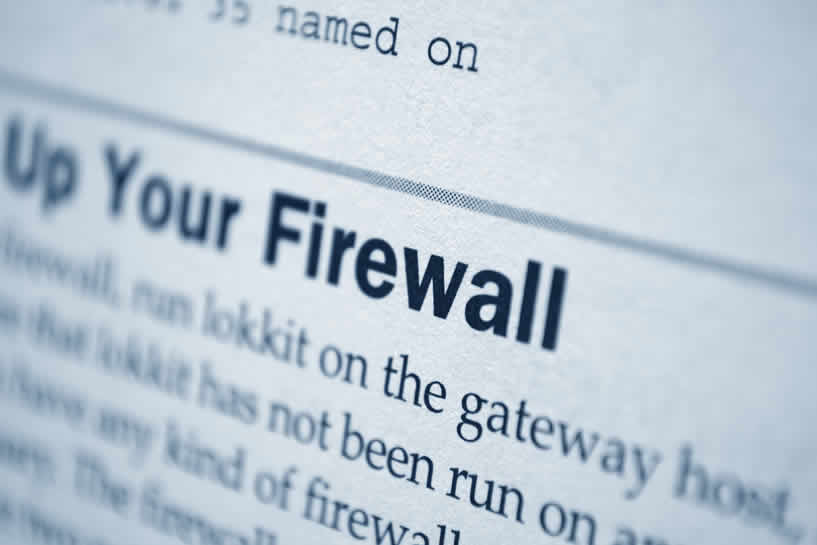

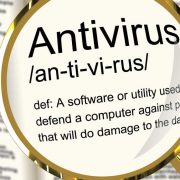
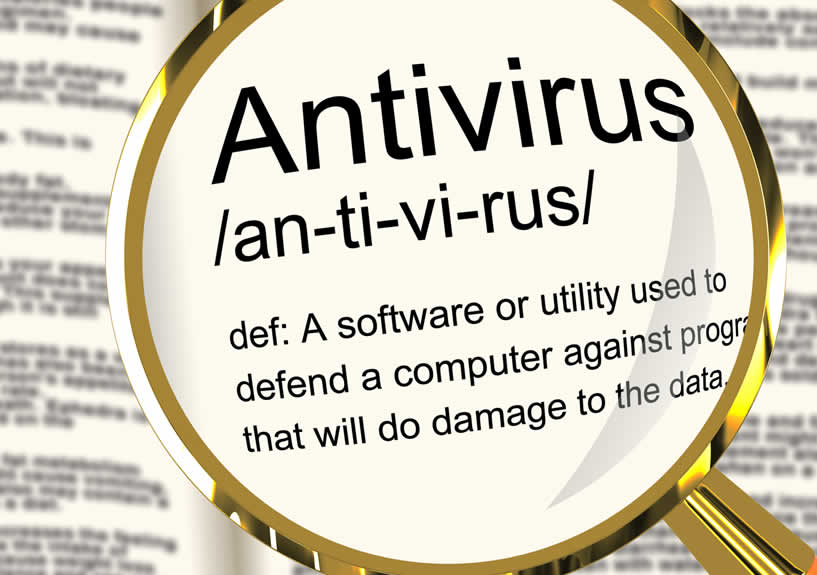

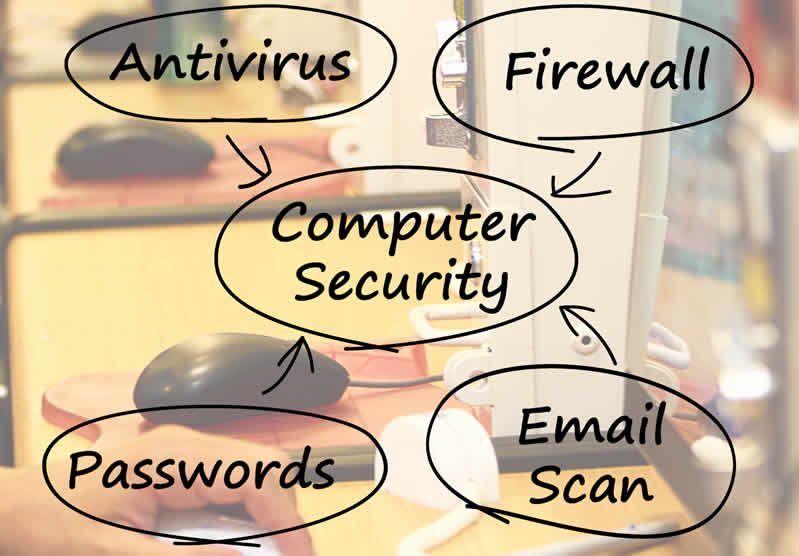



 Defense from malicious data that can potentially harm your computer is provided by a computer firewall. Dangerous attacks to your computer can negatively impact upon you but these can be avoided with a few simple steps.
Defense from malicious data that can potentially harm your computer is provided by a computer firewall. Dangerous attacks to your computer can negatively impact upon you but these can be avoided with a few simple steps.