Understanding The Effects Of Malware
Owning a computer today is becoming more and more dangerous especially when you think about Malware. As technology grows and becomes more accessible to the masses so does malware, spyware and adware and all the viruses ever created.
So why is this happening?
The problem for most internet users and to the benefit of the malware, spyware creators is the lack of understanding when it comes to being online from most people.
This also includes many businesses that are now coming online and not having the correct protection or knowledge in computer security.
So What Is Malware
 Computer viruses, trojans, internet worms, spyware are all categorized as malware otherwise known as Malicious Software.
Computer viruses, trojans, internet worms, spyware are all categorized as malware otherwise known as Malicious Software.
So what does malware do once it is installed onto your computer, basically it will steal any information that is stored and accessible on your hard drives.
Malware can be contracted by downloading files, opening email attachments or even visiting web sites!
It has even been associated with pop-ups posing as security warnings and some unscrupulous operators using it for their opt in lists to gather leads online.
Malware does not wait to be invited into your system and will be installed without your knowledge or consent. It is costing businesses around the world millions of dollars in downtime from damage to the computer and the loss of valuable information.
Symptoms Of A Malware Infection Can Be:
- Problems with your audio
- Your video card functioning incorrectly
- It has even been noted on occasion to turn computers on and off.
- Additional files being added to your directory
If you have had Malware installed on your computer chances are that you have also been infected with some form of virus as well. Any Malware removal software you use should be able to…
- Run a system shield to block any unauthorized installs. This works much like a firewall program.
- Run silently in the background to monitor your system whenever it is online or off to ensure that no programs are or can be installed without your knowledge or consent.
- Must have the definitions constantly updated to stay ahead of any technology creating this malware menace.
Email and Malware
To ensure you are not infecting your computer with malware, spyware or even viruses your anti-virus program should contain a function that enables you to scan all incoming mail. If you allow malware to be downloaded via email you are probably infecting your friends as well. Some malware is capable of sending out emails to all your email contacts without you even knowing it has happened.
Malware Bytes Is The Best Malware Remover We Have Seen
If you are struggling to find a solution to combat Malware then we highly recommend an application called Malware Bytes, we were infected with Malware some months back and nothing we had could detect or find the problem. Once we found out about this application and ran a complete computer scan with Malware Bytes the problem was identified and we were able to remove the offending files from our computer easily.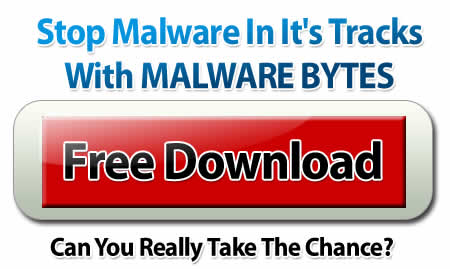
This saved us more than $100 dollars, because if the problem was not solved we would have needed to take our computer to someone that could fix it and remove the Malware infection, this is not a cheap option compared to using Malware Bytes.
You Need To Have Security For Your Business
To maintain the integrity and security of your personal and business information it is necessary to have malware removal protection on your computer whether this is at home or your business computer.
If your are running your business online or your business logs onto the internet and you don’t feel the need to be protected from malware, adware or spyware or even spam email then you are running the risk of data theft, downtime on your computers, increased help desk calls and many other operational issues relating to information theft, viruses which are all costly to the day to day running of any business.
Remember that your antivirus and firewall will not stop all malware, spyware or adaware. You need to keep these software protection tools separate so they can perform there functions correctly.

If you are concerned about malware, spyware or adware there are many companies that offer you a free download so you can scan you computer for adware, spyware or malware.

Leave a Reply
Want to join the discussion?Feel free to contribute!