Tips To Protect Yourself From A Computer Virus
We’re all being warned about widespread Worms, Adware, Spyware and the dreaded Computer Virus that can threaten our network security even steal our identity.
However, would you know how to spot these electronic threats?
Most of us know little beyond installing an antivirus program, and the people who design these viruses are always building a better way to catch you out.
Consequently, new internet security software can quickly become obsolete, especially for those who neglect to update the software. In this article, we’ve got some useful tips on how to protect your computer from catching a computer virus and any other damaging programs.
What Is A Computer Virus
 A computer virus is a program that re-creates itself. It can attach to other programs and/or create copies of itself. Once a virus evades your internet security software and finds its way into your computer it can damage or corrupt data, change data, or degrade the performance of your system by utilizing resources such as memory or disk space.
A computer virus is a program that re-creates itself. It can attach to other programs and/or create copies of itself. Once a virus evades your internet security software and finds its way into your computer it can damage or corrupt data, change data, or degrade the performance of your system by utilizing resources such as memory or disk space.
A computer virus can be a Boot sector computer virus, Master Boot Record (MBR) computer virus, File infecting computer virus, or a Macro computer virus. A computer virus which displays characteristics of more than one of these categories is known as a multipartite computer virus.
How Are You Infected By A Computer Virus
Internet surfing and emails are the most common means of contracting a virus. You can be surfing and catch a virus without even knowing it. To surf safely, get a router even if you aren’t running a network. The router will act as a hardware firewall if a hacker is trying to scan your computer.
You should also get a good antivirus program or internet security suite which can protect you from all online threats as well as having a firewall. PC Tools is one such provider that has all the tools you need to stay protected online, but there are a number of free programs as well. However, some of them will only protect you from a limited number of viruses, which is really a waste of your time and effort to even install them..
In the past it was the Floppy disk which were the most common ways viruses are transmitted, now it is the thumb drives every one is using and interchanging into each others computers. You should always scan thumb drives with your antivirus program before using them, especially if you’re moving from one computer to another. You could easily pick up a virus from an insecure network and introduce it into your system.
Emails Are A Big Cause Of Computer Viruses
Email is another common culprit. It may be tempting to quickly whip through your email, but you should carefully examine attachments and scan them for viruses before you open them. Even if you do recognize the sender, the attachment could still be infected.
In fact, some viruses are designed to copy information from your contact list and spread the virus to everyone on it. Your email program should have safety options, a spam filter or a preferences menu for instructions.
For us any emails we receive an unknown sender that comes with an attachment is deleted without opening it no matter how tempting it may be to look at. Those attachments can contain the virus that will corrupt your computer.
Understanding How Easy It Is To Become Infected
As an example of how easy it is to become infected I was updating my anti-virus application which also had email scanning capabilities and during the process I was asked to allow the program to close so the update could complete its process. What I did not realize was that my mail client was still open and checking emails every five minutes and downloading any received into my inbox on my hard drive.
Once the updates had finished I was then prompted to restart my machine which I did. Once rebooted my Anti-Virus program was reporting errors and I started to receive pop up messages on my screen. I tried numerous times to get my anti-virus program restarted but each time I tried my computer would reboot itself, it actually started to behave like it had a mind of its own.
What had happen during the updating process and because I had left my email client open and continued to download emails which were not be scanned it left my computer unprotected with the end result being a very severe Malware infection which caused me four days of downtime and countless hours of trying to fix the problem.
What Steps Should You Take To Stop A Computer Virus
The most important thing that you can do for your computer is to install good internet security software and be conscious of Internet security. Webroot is one of the world’s leading internet security companies and has applications that can also protect your Smart Phones and Mobile devices. It runs continuously in the background of your computer, providing constant protection from viruses, Trojan horses, worms and other malicious code.
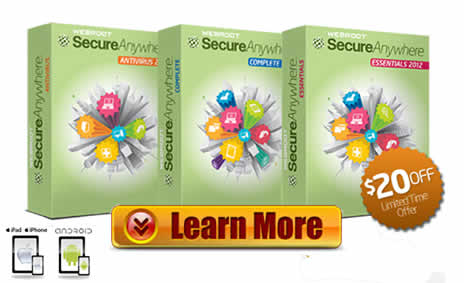
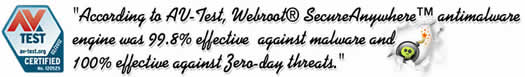
Webroot will automatically update its software with new definitions with the latest protection whenever you’re online to stop any new computer virus from infiltrating your computer.

Hi Ron, thanks for sharing this valuable info. The modern day viruses have become more problematic as they can steal bank info / credit card details etc from users pc. so it has become more important to keep them away. These tips are really helpful.