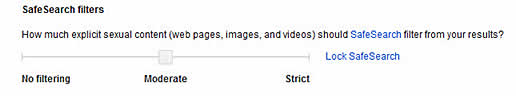Internet Safety For Kids
Your children are logging onto the internet a lot lately, and while they are able to find lots of great information for their school work and recreation, you may be concerned about their safety while they’re online.
Internet safety for kids has become a major concern for lots of parents, so if you want to make sure that your kids are protected, here are some tips that will help.
Internet Safety For Kids Starts With You The Parent
First, you shouldn’t buy a personal computer that will go in your child’s room until you have explained the proper way to use the internet.
If hackers have access to your internet connection, they will be able to access all of your child’s and your information, so your teen or adolescent will need to learn internet protection methods that will keep your family safe.
And, even elementary school children are visiting the internet these days to go to sites that will allow them to play educational games with their favorite Disney or Nickelodeon characters.
But your little one could still access sites that will open them up to being pursued by internet predators, so your supervision is essential. So, keep the computer in the den or family room so that you can monitor all activity.
Internet Safety For Kids Means Having Shared Access
Internet safety for kids can also be achieved by sharing an email account with your son or daughter. This way, you will both have the password to the account, and you can monitor the messages that your child is receiving.
Having access to the account will not only let you know if your child is planning on doing something dangerous with friends, but you’ll be able to get rid of spam and hazardous emails that could infect your computer with a virus.
Blocking Access To Services Is Another Part Of Internet Safety For Kids
You can also contact your internet service provider in order to enhance the security features of your internet service. Internet safety for kids can be achieved if they don’t have access to certain sites, so restricting your child’s ability to log onto sites that contain adult content will keep adults from pursuing your children.
A number of internet predators have gone after young children after the child has accessed a site a number of times, and making sure that you can stop your child from giving out information or maintaining conversations with people who may be dangerous.
Blocking chat rooms and forums from your child will also help to keep your kids safe while they’re surfing the internet.
Another way for you to manage the whole process is to bookmark the sites that your child visits often so that they can access the sites without having to search all over the internet for them. This eliminates the chance that your child may stumble across something online that simply is not suitable for them to be viewing.
Your web browser also has some capabilities when blocking sites such as adult content so make sure you become familiar with your browsers options and use them in the fight for internet safety for kids.
Always make sure you have a suitable anti-virus and spyware detection application installed on your computer, this will eliminate any threats long before your child ever sees them.
We would really like to hear your thoughts and suggestions about you do to ensure the internet safety of your kids. please post your comments below.

 These resources are crucial for young people researching information for their homework, but the internet can be a risky place for youngsters especially with many predators online and using
These resources are crucial for young people researching information for their homework, but the internet can be a risky place for youngsters especially with many predators online and using