PC Tools Spam Blocker And Monitor
Spam Blocker software is needed today online if you wish to keep your email inbox clean from all the clutter and rubbish that is currently circulating on the internet.
How many times have you opened your mail client to be attacked with numerous spam emails from sites and email addresses you have never seen or visited before. Using a spam blocker will stop all of this with in-minutes of installing.
How Can A Spam Blocker Help You?
Spam blocker software will let you open your email box without the fear of hundreds of emails telling you that you have one the lotto or have inherited millions of dollars from some lost relative.
How many times have you opened your email box to find that you have been subscribed to some web site without your knowledge of consent and even after unsubscribing the very next day you are receiving the same email from a different address. Spam Blocker software is your only solution unless of course you keep changing your email address.
We have reviewed what we consider to be the best and most user friendly spam blocker on the market today. This spam blocker / monitor is part of the PCTools.com arsenal of internet tools and utilities, has a great interface and can be used by anyone. In other words you don’t have to be a tech head with a degree in engineering to understand or configure this spam blocker.
Spam Monitor detects and singles out all junk mail sent to your email box. Specifically designed for novice computer users, not experts, Spam Monitor has an easy to follow and understand wizard that configures your computer with the safest anti-spam settings automatically.
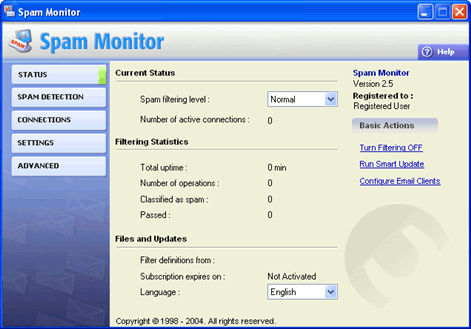
Spam Monitor is designed to run in the background from your system tray without taking up valuable resources, it detects spam email as it arrives into your email box.
Spam Blocker Software Will Delete Messages Before You Download Them
If you have a black-list, white-list and spam filter plug-ins, as well as publicly available black lists, Spam Monitor will detect and mark spam messages before they ever reach your inbox. Spam Monitor takes all of this information straight from your email client it couldn’t be easier to use.
With all the modern viruses, spyware, trojans and worms that are being distributed via the internet and email, Spam Monitor can provide YOU with that additional level of protection against viral and other infectious programs by stopping spam and junk mail in its tracks.
If you are an advanced user, Spam Monitor gives you the power with a set of full customization features including plug-ins so that any new spam filter features can be easily downloaded and installed.
Spam Monitor will work with all mail clients that use POP3 or IMAP4 mailboxes including Outlook, Outlook Express, Thunderbird, and Incredimail. For simple setup it includes a step-by-step configuration wizard which detects and updates compatible mail clients to use Spam Monitor.
If you are sick of annoying spam invading your inbox then take action today and install a spam blocker, and best of all PC Tools will let you have atrial run of their award winning software spam monitor.
Spam Monitor has been discontinued by PC Tools and replaced with more advanced and effective security tools, Check out all the newest security tools at PC Tools Website.

Leave a Reply
Want to join the discussion?Feel free to contribute!