Tips For Removing Spyware From Your Computer
Removing Spyware, should not be manually attempted unless you are a qualified IT Professional!
For the average internet user the best solution for removing spyware is to download and install an adware spyware removal tool.
Just as an example of how much trouble you can get yourself into when removing spyware by trying to edit registry entries and remove spyware or adware manually read this…
A friend of mine contacted me to let me know that he had just been to a web site that had installed some spyware called spyquake.
 Again due to him being very naive about spyware and Adware he actually gave permission to this website to install the spyware onto his computer.
Again due to him being very naive about spyware and Adware he actually gave permission to this website to install the spyware onto his computer.
Anyway after speaking with him and telling him to just run his spyware software to remove this malicious file from his computer he decided to remove the spyware manually.
Yep you guessed it, he went into the computer registry and deleted all reference to this spyware file and unfortunately he deleted more than he should have out of his computer registry now he has major problems starting and running programs.
Things You Need To Know About Removing Spyware
OK, so you’ve brought a new computer and have got yourself an internet connection. The first thing you do is start surfing the net with your standard install browser (Internet Explorer), you have a trial version of your Norton Antivirus that has long expired.
After a couple of weeks you find that things are just taking longer and longer to load and slower to complete. In other words your computer is acting like it is ten years old and full of rubbish.
What the hell is going on here?
Well, if you haven’t guessed it, you are most likely a victim of Spyware, Adware or Malware.
In my mind these obnoxious programs are no better than being infected with a virus. Adware and Spyware are small devious programs that are installed when you download free software, shareware or from file sharing programs or movie download sites, free screen savers and online adult sites are also notorious for this.
And yes you’re right, spyware and adware is not just installed from just those sources mentioned, but you get the point.
Remember a very old saying “That Nothing In Life Is Free” and if you download this so-called free stuff you have to understand that its creator needs to make money from you somehow, so there you have it Adware is born.
Once you are connected to the internet, and you are not protected by a program for removing spyware there is a good chance you will see pop-up windows appearing for different products and you do all this without ever clicking on any links.
Removing Spyware Is In Your Best Interests
If you leave this unchecked your internet experience will over time become extremely slow.
Why is that?
Well, as you continue to surf the net unprotected from Adware or spyware you will gather more and more of these programs and they will all be running at the same time in the background putting a heavy load on your computer and your internet connection.
Here’s a few things you can do to save yourself from spyware.
- Run an Antivirus/ Firewall / Spyware Removal Program at all times and keep them up to date..
- Make sure you run these programs at least once a week minimum.
- Stay away from file sharing / Peer-to-Peer programs and web sites offering free or illegal information.
- Stop using Internet Explorer Get Firefox Now!. Why Firefox, because it is new and the hackers and malicious programmers haven’t as yet launched any attacks against them.
- I also use an email client called Thunderbird which is from the creators of Firefox.
If you follow these simple guidelines you should be able to surf the internet without the constant worry of adware and spyware infecting your computer system.
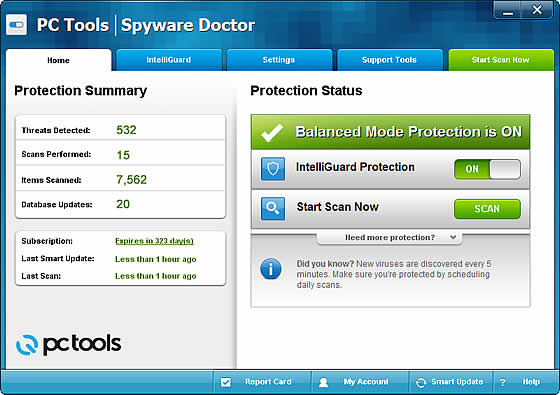
Get protected with an adware spyware removal tool such as Spyware Doctor, using only an anti-virus and firewall are no longer enough.
These adware spyware removal tools will play an important role in keeping you protected and removing spyware while surfing the internet.
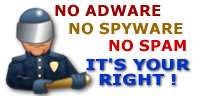

Leave a Reply
Want to join the discussion?Feel free to contribute!