Data Recovery Pro Recover Lost Files And Emails Fast
One of the most annoying things for me as a computer user is losing valuable data from my hard drive. It may only be a simple mistake but for me, being in the internet business it can also be very costly.
If you are in business or just have a computer for personal use then you need to keep reading so you can avoid losing any of your valuable information or data ever again.
Data Recovery Pro Saves The Day
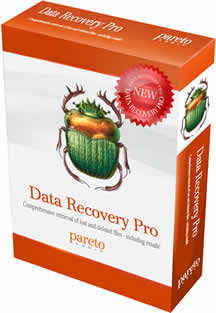 Using Data Recovery Pro to retrieve files that have been accidentally deleted by you is now as easy as a click of a button. Or maybe you have lost that all important email that was going to seal a big deal for you and have no way of getting it back.
Using Data Recovery Pro to retrieve files that have been accidentally deleted by you is now as easy as a click of a button. Or maybe you have lost that all important email that was going to seal a big deal for you and have no way of getting it back.
How Data Recovery Pro works is simple, it will scan your hard drive or any number of hard drives you have in your machine looking for lost or deleted files.
Not only can this software program recover your email messages but any attachments you may have had sent to you and even partial files can be recovered if they have been damaged or corrupted.
There is a wide range of files that Data Recovery Pro can recover from not only your computer hard drives but any peripheral storage devices you may own including iPod Shuffle, iPod Nano and the Classic iPod.
Data Recovery Pro Features
- Finds and recovers deleted emails including any attachments
- Finds deleted files on your Windows PC
- Can recover files from a formatted or partitioned disk
- Can find and recover a large range of different file types such as encrypted, compressed and even recycled files
- Can recover any missing files from your external devices
- Any lost songs you may have on your iPod Shuffle, Nano or Classic
- Saves your recovered files to a selected destination for easy storage
- If you do not know the file name Data Recovery Pro can search by keyword or phrases
- Easy install with a small footprint
Data Recovery Pro Scan
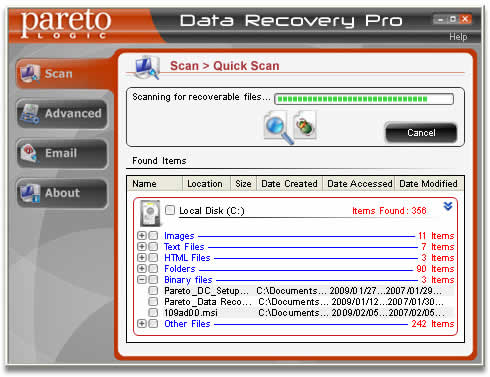
As you can see Data Recovery Pro has a very easy to understand interface and identifies any files that can be recovered and then displays them for you in different categories including the file location and the file type.
 Finding Deleted Emails With Data Recovery Pro Is A Snap
Finding Deleted Emails With Data Recovery Pro Is A Snap
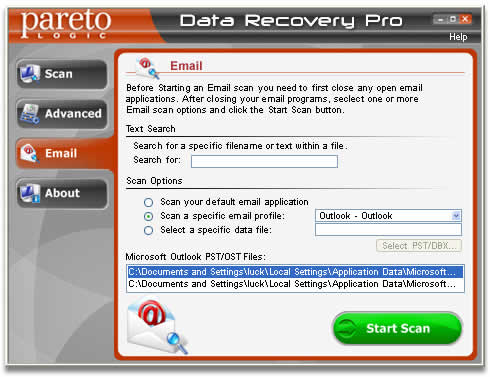
The easy-to-use ParetoLogic Data Recovery Pro then puts the power in your hands!
You can select the files you want to recover, even preview them and save them to a place on your PC where they will be safe. Like a super sleuth, ParetoLogic Data Recovery Pro can search for even the “small details.” Data Recovery Pro can retrieve partial files due to bad sectors. As with all ParetoLogic products, Data Recovery Pro features an easy-to-use interface and is backed by a well-respected customer care and support team. The team is there to serve you. For the life of your subscription, they will be there to help and you will receive free product updates.
Data Recovery Pro can retrieve partial files due to bad sectors. As with all ParetoLogic products, Data Recovery Pro features an easy-to-use interface and is backed by a well-respected customer care and support team. The team is there to serve you. For the life of your subscription, they will be there to help and you will receive free product updates.
Simple. Easy-to-Use. Top-notch Results
- Guides you through the steps of finding files and recovering them
- Previews most files before recovery, search for text that might be in a lost file
- Allows you to sort the list of what is recoverable to easily find what you are looking for
- Is backed by an industry-leading customer care and support program
ParetoLogic Data Recovery Pro provides a free scan to see if previously deleted files can be recovered; however, registration and purchase of a license key is required annually to access all of the functionality of Data Recovery Pro. The licensed version will find and recover any deleted files. Data Recovery Pro registration is $49.97 USD for a one year subscription.

Care-free Data Recovery you won’t have to ever worry about your finger accidentally hitting “Delete” again when you have Data Recovery Pro.

Hey this is a fantastic product i had a crash on my PC and had lost a heap of emails that had information my business needed. I tried everything to get the information back but failed and actually made it worse.
Then a friend told me about Data Recovery Pro which actually worked i was surprised at how easy it all was to get my information back.
Hi Dave,
Yes it is very easy to set up and you do not need to have any technical knowledge to use it. Simply install and run to find any files you may have lost.
Hi Ron
Thanks for the review it is a very handy piece of software have used for some time. I highly recommend for anyone that wants to ensure the safety of their data especially if you are in business.